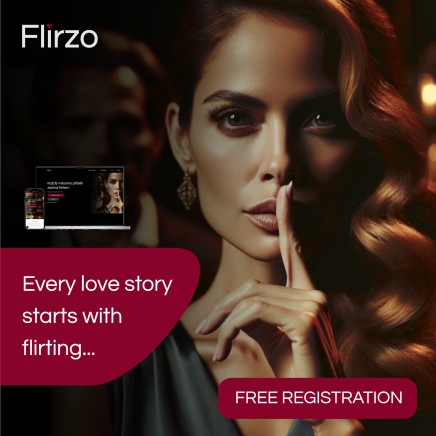In the realm of project management, efficiency and productivity are paramount. Product managers constantly seek tools and methodologies that can help streamline workflows, foster team collaboration, and ensure successful project deliveries. One such powerful tool is Jira. Known for its robust capabilities, Jira Product Management provides comprehensive solutions that can significantly enhance your project management skills and outcomes.
Understanding Jira Product Management
Jira, developed by Atlassian, is a versatile project management tool widely used for issue tracking, agile project management, and workflow customization. It is particularly favored in software development environments but is equally effective for managing a variety of projects across different industries. Jira Product Management focuses on optimizing the use of Jira to manage products, track progress, and facilitate seamless team collaboration.
Key Features of Jira for Product Management
Jira offers a range of features designed to support efficient product management:
1. Agile Boards
Jira supports agile methodologies, such as Scrum and Kanban, through its customizable agile boards. These boards allow teams to visualize their workflow, track progress, and manage tasks effectively. Product managers can create sprints, manage backlogs, and ensure that projects are aligned with the overall strategy.
2. Issue and Task Tracking
One of Jira's core functionalities is issue and task tracking. Product managers can create, assign, and track tasks, ensuring that all aspects of the project are covered. This feature helps in maintaining accountability and transparency within the team, making it easier to identify and address bottlenecks.
Enhancing Team Collaboration with Jira
Effective collaboration is crucial for the success of any project. Jira Product Management provides several tools to enhance team collaboration and communication:
3. Customizable Workflows
Jira's customizable workflows allow teams to define their processes and stages of work. Product managers can tailor workflows to match the specific needs of their projects, ensuring that every task follows the appropriate path from inception to completion. This customization helps in maintaining consistency and clarity in project execution.
4. Real-Time Collaboration
Jira facilitates real-time collaboration through its integration with other Atlassian products, such as Confluence and Bitbucket. Teams can share updates, documents, and code repositories seamlessly, ensuring that everyone stays on the same page. The real-time notifications and activity streams keep team members informed about the latest developments, reducing the chances of miscommunication.
Boosting Productivity with Jira
Productivity is a critical factor in project management. Jira offers several features that help in boosting productivity and ensuring timely project delivery:
5. Reporting and Analytics
Jira provides robust reporting and analytics tools that enable product managers to track progress, measure performance, and identify areas for improvement. The built-in reports, such as burndown charts, velocity charts, and sprint reports, offer valuable insights into the team's productivity and project health.
6. Integration with Other Tools
To maximize the benefits of Jira Product Management, it integrates seamlessly with a wide range of tools and plugins. This integration allows product managers to extend Jira's capabilities and create a comprehensive project management ecosystem. Popular integrations include Slack for communication, Trello for task management, and GitHub for version control.
Streamlining Workflows with Jira
Streamlining workflows is essential for maintaining efficiency and minimizing delays. Jira offers several features that aid in this process:
7. Automation Rules
Jira's automation rules allow product managers to automate repetitive tasks and processes, reducing manual effort and minimizing the risk of errors. By setting up automation rules, teams can ensure that tasks are assigned, updated, and transitioned automatically based on predefined conditions.
8. Roadmaps and Planning
Jira's roadmap feature enables product managers to plan and visualize their project timelines. This feature helps in setting clear goals, aligning tasks with strategic objectives, and communicating the project plan to stakeholders. The visual representation of the roadmap makes it easier to track progress and adjust plans as needed.
Learning and Mastering Jira Product Management
Mastering Jira Product Management requires a combination of understanding its features, implementing best practices, and continuous learning. Here are some tips to get started:
- Training and Certification: Atlassian offers training courses and certification programs for Jira. Enrolling in these programs can help you gain in-depth knowledge and validate your skills.
- Community and Support: Join the Jira community forums and attend Atlassian events to connect with other users, share experiences, and learn from experts.
- Continuous Improvement: Regularly review your workflows, track performance metrics, and seek feedback from your team to identify areas for improvement and implement changes accordingly.
By leveraging the powerful tools and features of Jira, product managers can streamline their workflows, enhance team collaboration, and boost productivity. Whether you are new to Jira or looking to optimize your existing processes, understanding and mastering Jira Product Management can significantly impact the success of your projects.